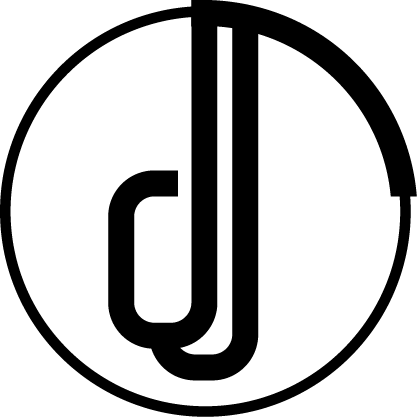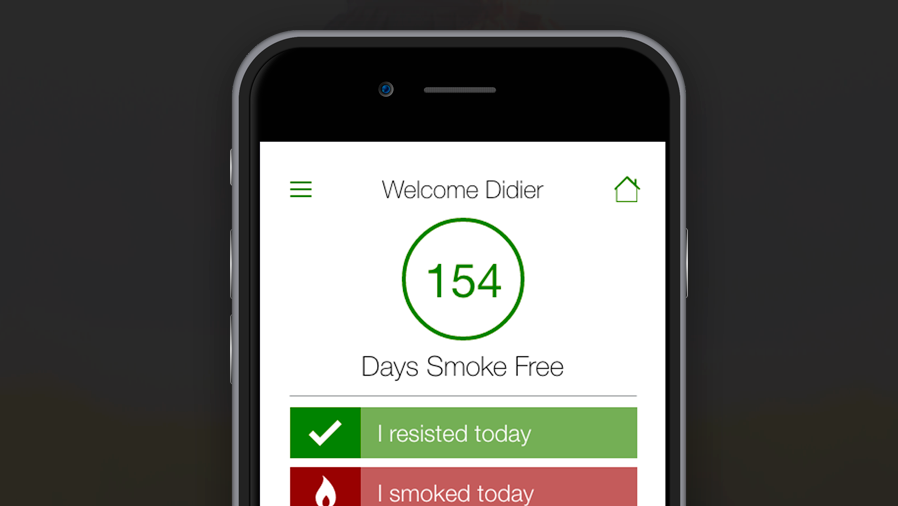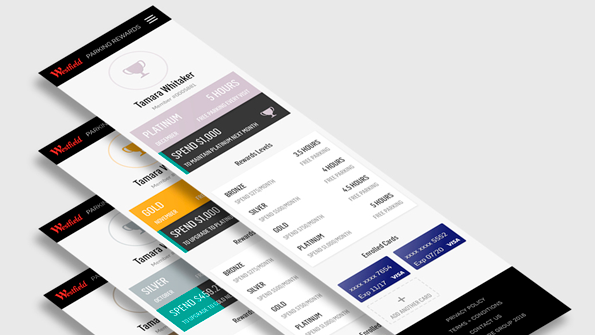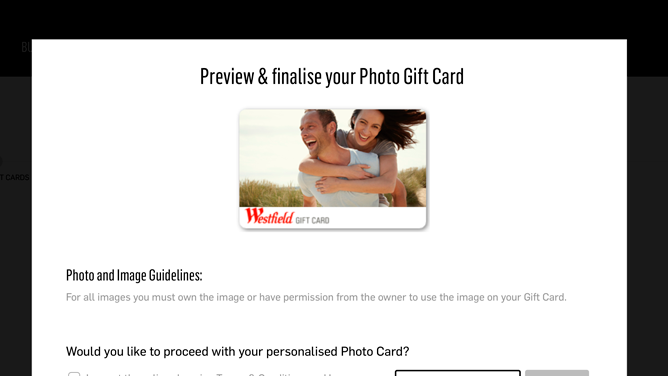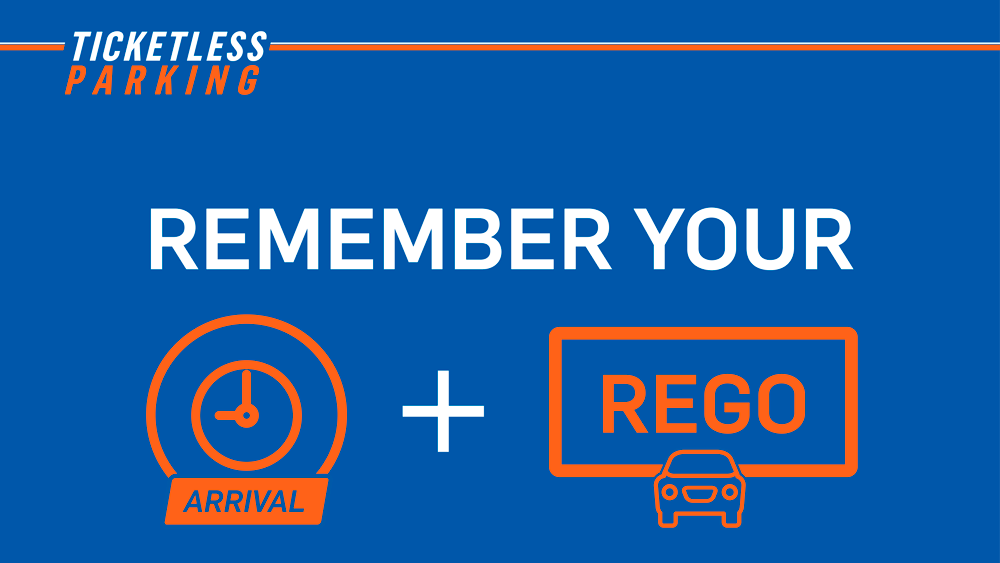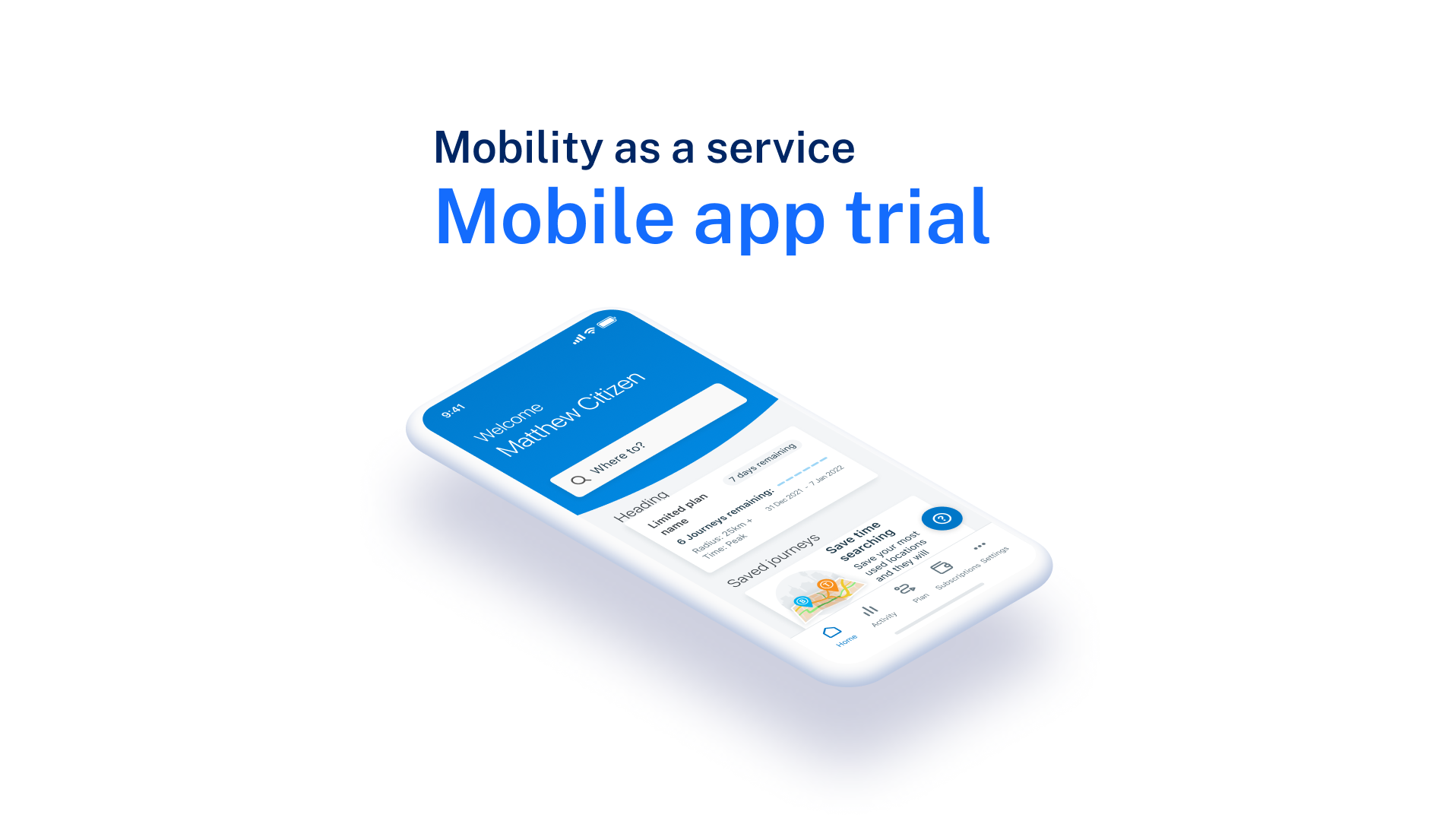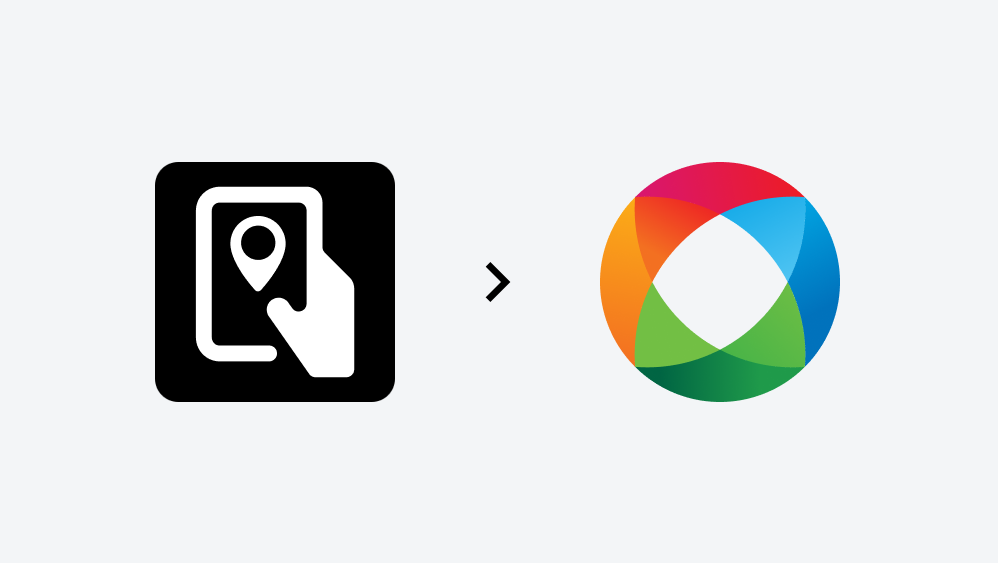Project overview
My role: Lead UX/UI Designer / Project Lead
My process: Constraints on time meant I needed to take a very lean approach to this UX discovery
1. Identify the problem
2. Focus on the first segment of the double diamond
3. Identify the user groups and use-cases
4. Understanding the API's involved
5. Conduct competitor analysis
6. Analyse how this would this feature fit into our existing app
7. Create user-flows to tell our story
The team: Product Owner, 2 BA's, 2 developers (iOS and Android), Tech Lead and various other stakeholders
What is OnDemand?
OnDemand is a service that allows private bus/van operators in certain locations to collect passengers from pre-defined pickup points and drop them off at other pre-defined drop-off points. Unlike public bus services, a passenger must first book and sometimes pay in advance. This lets the operator know that he/she must stop to collect a passenger whilst also allowing them to plan if a bus operates on any given day. The benefit to passengers is that these buses or vans will often have collection points close to their residence.
Problem statement
Currently, passengers need to have a specific, third-party app installed on their smartphone to order an OnDemand service BUT they also need to be a registered Transport Connect user with an active payment method in order to pay for the service. Transport Connect is a Transport for NSW offering which allows users to register contactless payments such as Opal cards and credit cards to be used on public transport.
So customers who move through multiple OnDemand serviced areas need to have multiple apps installed for each OnDemand operator.
Project discovery timeframe
I was given a very short timeframe of 4 weeks to complete the UX discovery portion of this project. The discovery findings PLUS the design and developer estimates will be presented to key stakeholders and decision-makers in order to secure funding to start the implementation work.
Given this timeframe, I decided early on that I would take a very lean approach to the UX work and would simply concentrate on the 'discovery' portion of the first diamond.
User group
Working with the Project Manager, BA and Lead Developer we defined the user group we’d focus on and decided that we needed to approach the project for customers who:
1. Were familiar with and knew how to use OnDemand services
2. Were new to OnDemand and required help finding the services:
a. In their area
b. That would take them to where they needed to go
Making these decisions allowed us to focus in on two specific areas in order to integrate OnDemand in the Opal app
1. A standalone location for users familiar with OnDemand
2. A Trip Planner entry-point for those needing help discovering a service within their journey
Use-cases
Given the above, we hypothesised that we needed to work on the following uses cases for this trial to be successful
1. From Trip Planner, allow customers to
a. Plan using Trip planner, surfacing the OnDemand legs and allow for a trigger to push user into OnDemand UI with pickup and drop-off pre-populated
b. Book - This will now be done in the OnDemand UI flow
c. Pay - Using Transport Connect payment methods
2. From a standalone entry point, OnDemand UI allows customers to
a. Plan - Select pickup and drop-off location
b. Book - Customer can select number of seats required AND select time and date
c. Pay - Using Transport Connect payment methods
3. Allow customers to track their driver
4. Cancel a booked trip
Understanding available APIs
We took the time to understand the APIs that the service provider “Via” supplied to other OnDemand apps as we would also be using them for this integration work
Analysing existing OnDemand apps
Looking at the mobile app of other OnDemand providers, we realised that they offered only a few options to customers, those being:
1. Planning - Looking for a suitable ride
2. Booking
a. Pickup and drop-off locations
b. Number of passengers
c. Time and date
3. Cancelling (no modification of rides)
4. Live tracking
Analysing the Opal Travel App
Now we needed to analyse our app to determine how we could seamlessly integrate OnDemand into an existing ecosystem. We needed to ensure that we;
1. Match the look and feel of the Opal app, including interactions and behaviours
2. Integrate OnDemand without disrupting any of the existing features
3. Did not affect current user experience
Modal stacking in Trip Planner
One of the complications of our current Trip Planner is that it is a modal and having more modals stack on top of it can become problematic. We have a rule now that we can only stack two additional modals on top of the Trip Panner. In order to get the whole team to understand this, I created a simple diagrams to show how these would stack on top of each other and how the new integration would move through each proposed step.
User flow
Using all of the information available to us, I created a user flow that was iterated on with input from solutions architects and developers. We all feel that this is the best approach to take to the funding committee.
Next steps …
Once all of the above is agreed on, the next step of to create some very low fidelity wireframes to further clarify the story we are trying to tell to the funding committee.